Using the Application Menu
Often called the “big red C,” the application menu (Figure 1.2) expands out from the square Civil 3D icon located at the top-left of your screen. Here you'll find commands for creating, opening, saving, and printing your drawing files.
The Quick Access Toolbar just to the right of the big red C is a handy subset of your most commonly used general-purpose tools.
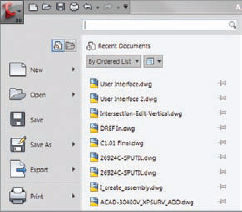
FIGURE 1.2 Part of the Civil 3D application menu
To use the application menu to open a file, follow these steps:
- Launch Civil 3D by double-clicking the Civil 3D 2012 Imperial (Metric) icon on the desktop of your computer.
- Click the application menu (the big ...
Get AutoCAD® Civil 3D® 2012 Essentials: Autodesk® Official Training Guide: Essential now with the O’Reilly learning platform.
O’Reilly members experience books, live events, courses curated by job role, and more from O’Reilly and nearly 200 top publishers.

