Visualizing the Digital World
Rendering allows you to see how a final product might look before it is manufactured or built in the real world (see Figure 23-1); it definitely helps to sell a concept to a client. While you can show a client a hidden line or shaded view of a 3D model, a photorealistic render just helps make it feel that much more real when looking at it.
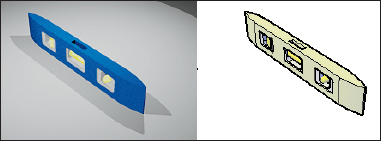
Figure 23-1: Rendering compared to Conceptual visual style.
Before rendering a 3D model, you need to do the following:
- Add lighting to highlight features and define shadows
- Apply materials to 3D objects by face, object, or layer
- Set up a background for your 3D model to be rendered against
All the above-mentioned items help to bring realism to a 3D model. This chapter focuses on each of these tasks before covering the steps to create a rendering.
Get AutoCAD® 2012 FOR DUMMIES® now with the O’Reilly learning platform.
O’Reilly members experience books, live events, courses curated by job role, and more from O’Reilly and nearly 200 top publishers.

