21
It's a 3D World After All
In This Chapter
- Understanding the basics of 3D modeling
- Accessing the modeling tools
- Specifying coordinates in 3D
- Managing user coordinate systems
- Changing the current working plane
- Navigating in three dimensions
- Applying visual styles
The addition of a third coordinate — the Z-coordinate — releases your design work in AutoCAD from the planar world of two dimensions into a much more lifelike three-dimensional space. AutoCAD's 3D capabilities have grown by leaps and bounds since AutoCAD 2007 appeared with a souped-up 3D engine. Not only have its model creation and editing tools advanced; AutoCAD is now a dab hand at visualization and rendering. You can view your 3D models from any angle, or slice through them to see what they look like inside. And finally, since the world of technical drawing is still a two-dimensional one, you can use AutoCAD's viewing options to create 2D views from 3D models.
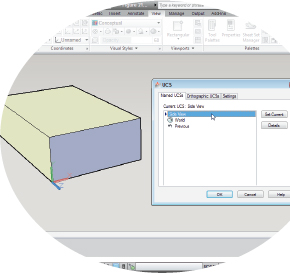
 If you're an AutoCAD LT user, you're going to have to sit out most of this and the next two chapters. One of the major areas where AutoCAD LT differs from regular AutoCAD is in its extremely limited 3D functionality. Even viewing 3D models is much more difficult in AutoCAD LT than it need be. LT users can acquire nearly all the 3D viewing capabilities of the ...
If you're an AutoCAD LT user, you're going to have to sit out most of this and the next two chapters. One of the major areas where AutoCAD LT differs from regular AutoCAD is in its extremely limited 3D functionality. Even viewing 3D models is much more difficult in AutoCAD LT than it need be. LT users can acquire nearly all the 3D viewing capabilities of the ...
Get AutoCAD® 2012 FOR DUMMIES® now with the O’Reilly learning platform.
O’Reilly members experience books, live events, courses curated by job role, and more from O’Reilly and nearly 200 top publishers.

