Setting the Current Layer
Objects are always drawn on the current layer, and there is only one current layer at any given time. Every drawing has at least one layer, layer 0 (zero), which is current when you create a new drawing by default.
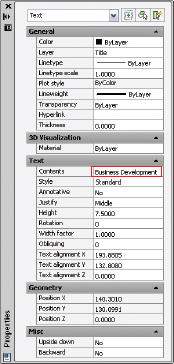
FIGURE 6.4 Editing a value in the Properties palette
AutoCAD has another special layer called Defpoints, which is automatically created when you add associative dimensions to a drawing (see Chapter 11, “Dimensioning”).
Let's experiment with setting the current layer by drawing a few objects:
You cannot delete or rename layer 0 or Defpoints. It's okay to draw on layer 0 but not on Defpoints.
- Using the Ch6-A.dwg ...
Get AutoCAD® 2012 and AutoCAD LT® 2012 Essentials: Autodesk® Official Training Guide now with the O’Reilly learning platform.
O’Reilly members experience books, live events, courses curated by job role, and more from O’Reilly and nearly 200 top publishers.

