Unity really only needs command-line tools to build projects for Android. If you prefer, you can install just that package and save on disk space. Scroll to the section named Get just the command line tools at the bottom of the downloads page. Select the package for your platform.
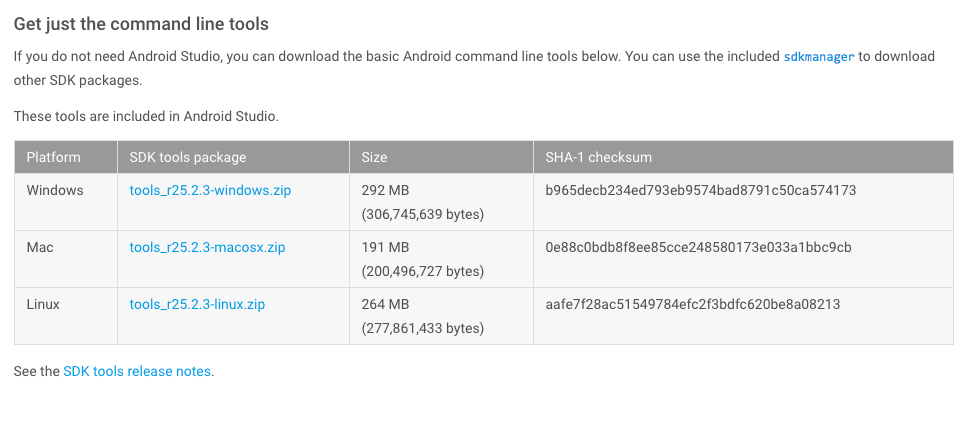
This is a .zip file; uncompress it to a folder and remember its location. As mentioned earlier, on Windows, I like to use D:\Programs\Android\sdk. This will contain a tools subfolder.
The ZIP file only has the tools, not the actual SDK. Use sdkmanager to download the packages you'll need. See https://developer.android.com/studio/command-line/sdkmanager.html ...

