If you already have Android installed or if you have forgetten where the SDK is installed, you can find the root path by opening the SDK Manager GUI. While Android Studio is open, navigate to Tools | Android | SDK Manager. You can find the path at the top:
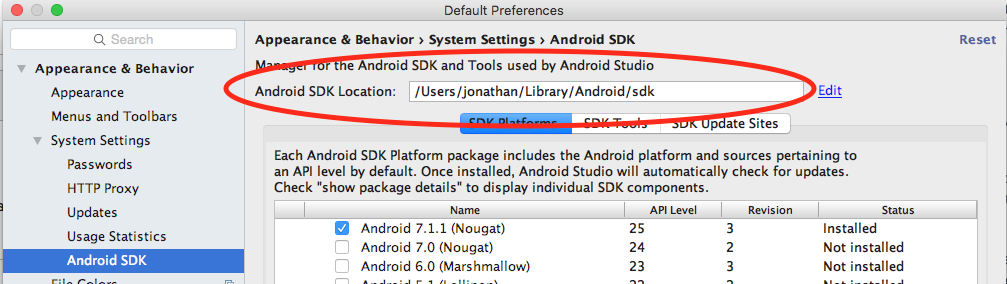
On Windows, the path is probably something like C:\Program Files\Android\sdk.
On macOS, the path is probably something like /Users/Yourname/Library/Android/sdk.

