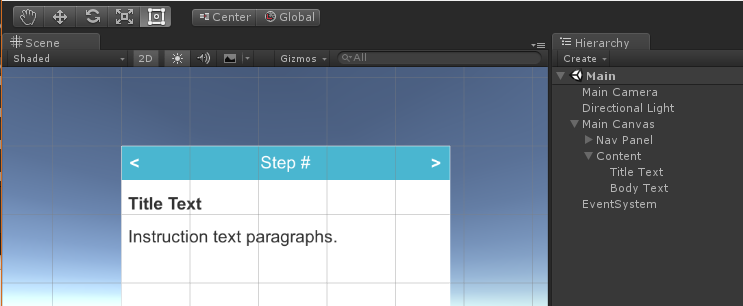Now we will create another text element for our body text:
- With Content Panel selected, add UI | Text.
- Rename it Body Text.
- Set Font Size to 25.
- Set its Text string to say, Instruction text paragraphs.
- Save your work (save scene and save project).
So now we have a full-screen Instruction canvas that contains a navigation panel and an instruction panel. The instruction panel has sub-panels for the title and body text. Later, we will add other optional sub-panels for images and videos. Your layout and full Hierarchy should now look as follows: