To install the Android Studio IDE, go to https://developer.android.com/studio/install.html and click on Download Android Studio. When the download is done, open it and follow the installation instructions given:
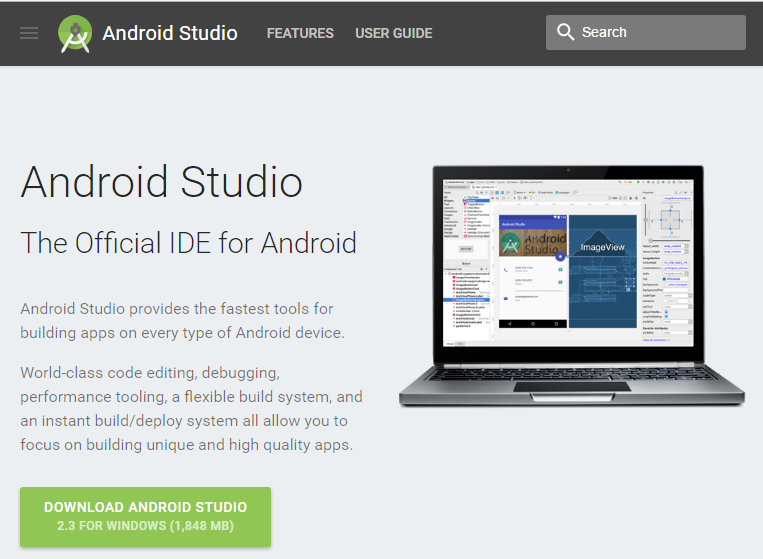
You will be prompted for the locations of the Android Studio IDE and the SDK. You can accept the default locations or change them. Make a note of the SDK path location; you will need to give Unity this information at a later step.
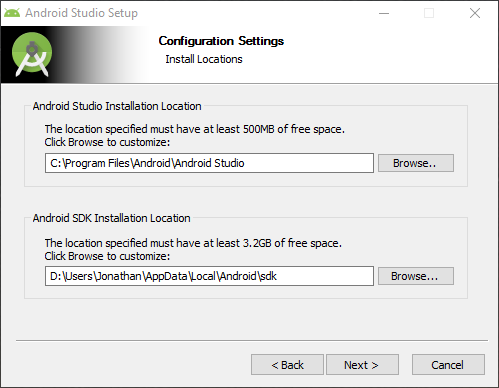
Personally, I have more room on my D: drive, so I will install the app to ...

