We expect the image files to be in your Project Assets. If you haven't imported them yet, do so now. Presently, only steps 1 and 14 of our data reference images (step1.jpg and step14.jpg). (The other steps reference videos, which we'll add next.) The following screenshot shows the Project Resources folder with the imported images and videos for this project:
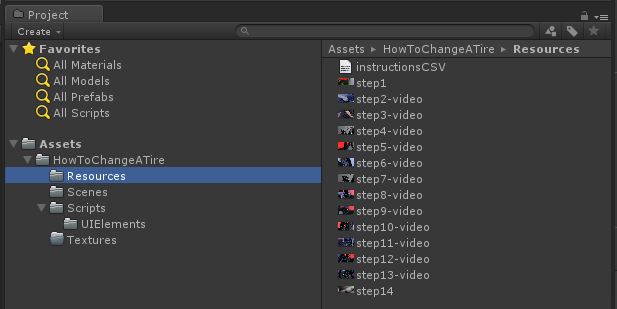
Press Play and, as you step through the instructions, ones that include images will be included on that screen. The following screenshot shows step 1 now with an image included:

