Now let's add an ImageTarget prefab:
- From Project Assets/Vuforia/Prefabs, drag the ImageTarget prefab into the Hierarchy.
- Rename it User Defined Target.
- Set its Type to User Defined.
- Set the Target Name to something relevant; we will use Tire.
- Check Enable Extended Tracking.
You can see the setting now in the Inspector:
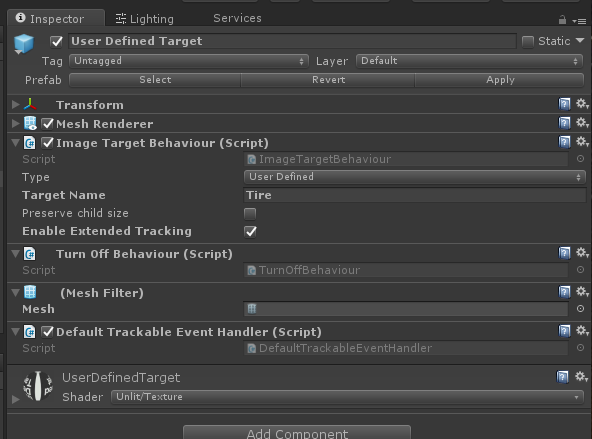
Let's add a simple graphic as a temporary placeholder, a cube, which will appear when our target is recognized.
- In Hierarchy, double-click the User Defined Target to put it in the middle of our Scene view.
- Right-click User Defined Target and select 3D Object | Cube.
- Shrink it down to something ...

