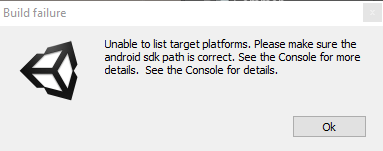If you encounter an error like the one shown in the following screenshot, it may be because the Android SDK root path is not configured properly or something is missing. In some releases of Android Studio, the tools folder is incomplete. Try downloading the command-line tools separately (refer to the Via command line tools section shown earlier), and remove and replace the sdk/tools/ folder with the updated one.