Configuring Windows Authentication
Let's implement Windows authentication to an ASP.NET MVC application following the given steps:
- Create New Project from the Start page in Visual Studio.
- Select Visual C# Installed Template named Web.
- Choose ASP.NET Web Application in the center panel.
- Name the project
Chapter06.WindowsAuthenticationand click OK: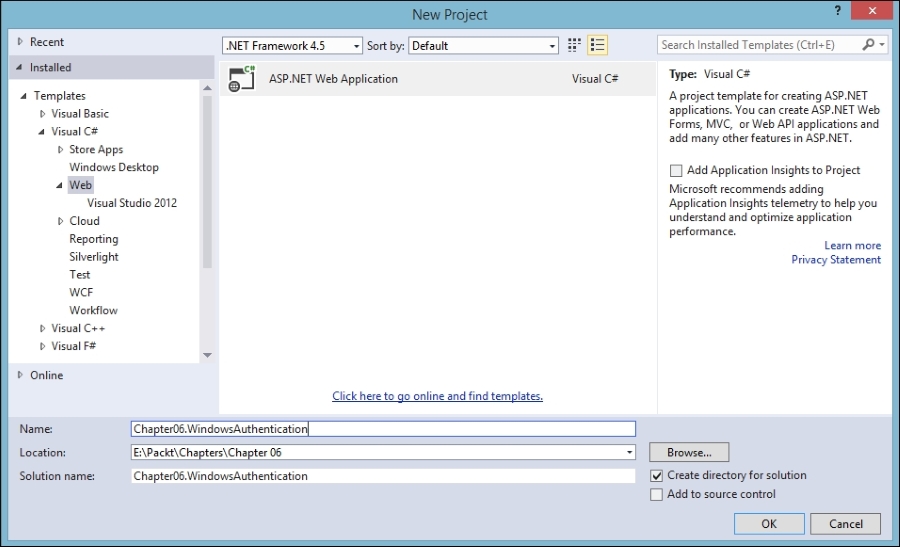
Fig 5 – We have named the ASP.NET Web Application "Chapter06.WindowsAuthentication"
- Change the Authentication mode to Windows Authentication:
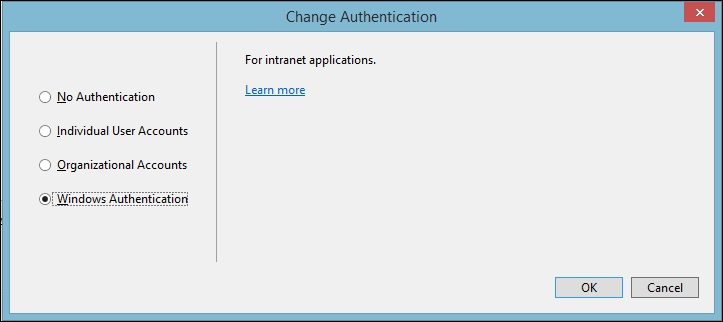
Fig 6 – Select Windows Authentication in Change Authentication window ...
Get ASP.NET Web API Security Essentials now with the O’Reilly learning platform.
O’Reilly members experience books, live events, courses curated by job role, and more from O’Reilly and nearly 200 top publishers.

