Adding Features to the DataGrid Control
In this chapter, you'll place a DataGrid control on a page and add features. Specifically, you will perform the following tasks:
- Bind a DataGrid control to an ADO.NET DataSet
- Add numeric formatting to a currency field
- Add paging so users can move through subsets of the data
- Select an individual row
- Sort the data by clicking a column header
Figure 16.1 shows the finished page you'll be building as you work through this chapter.
Figure 16.1. It's easy to create a bound table using the DataGrid control. To the browser, it's simply an HTML table with code added in for interactivity.
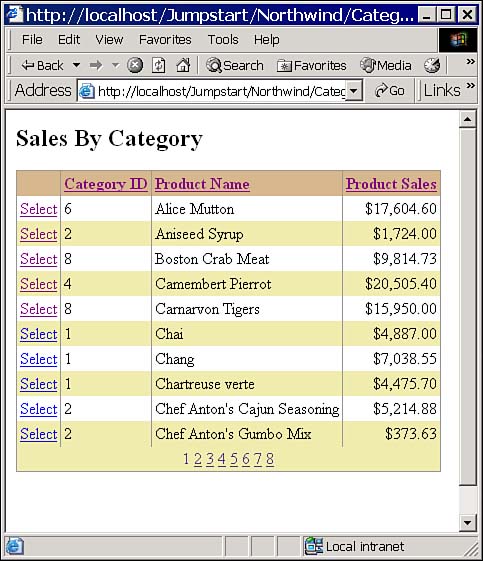
You will need to add ...
Get ASP.NET Developer's JumpStart now with the O’Reilly learning platform.
O’Reilly members experience books, live events, courses curated by job role, and more from O’Reilly and nearly 200 top publishers.

