We need an Azure subscription to host an ASP.NET Core web application. We can easily create a subscription from the following site: http://azure.com.
Until we bind a credit card and enable the transaction, Azure will not generate bills and runs in a free trial. The free trial mode gives us lots of Azure services for free, but not all of them.
After creating a subscription, let's log in with our credentials to the Azure Portal by navigating to http://portal.azure.com:
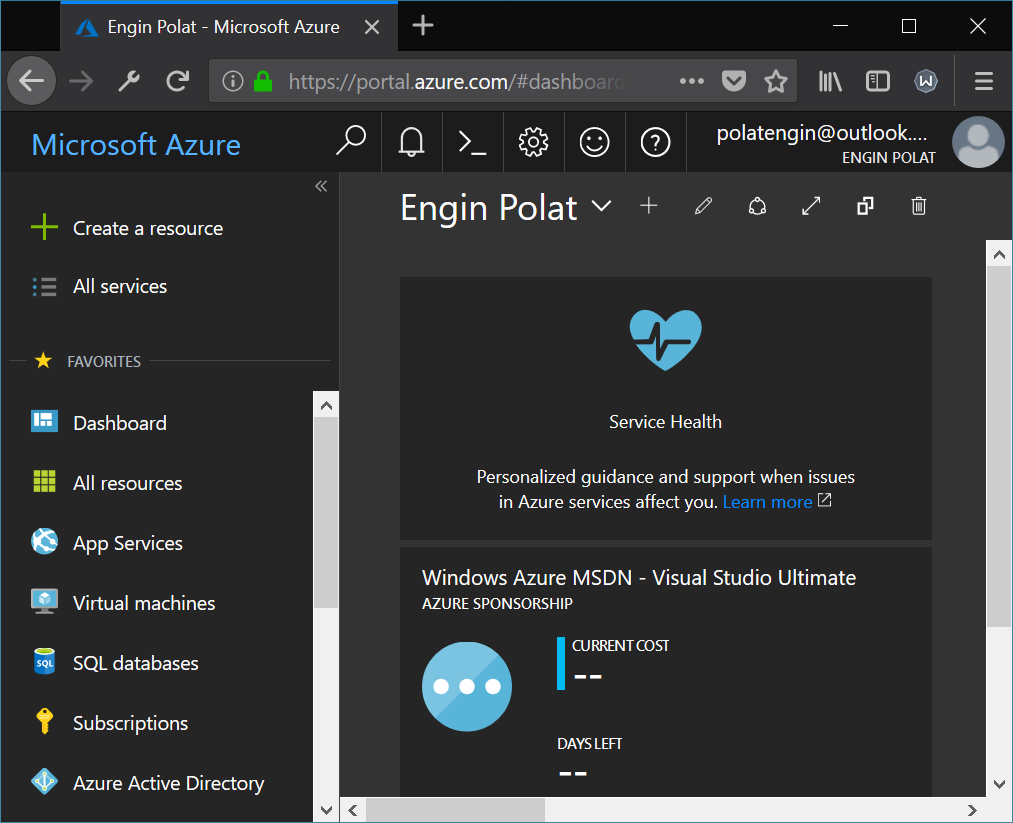
We'll need a new website for this example, so let's create one.
Click on the + New button on the left-hand side; it'll open the New Resource blade. Next then click ...

