IIS can serve ASP.NET Core applications. By default, it'll assign port 80 to the first created website; we can change this default port to whatever we want/need in the bindings settings of the website:
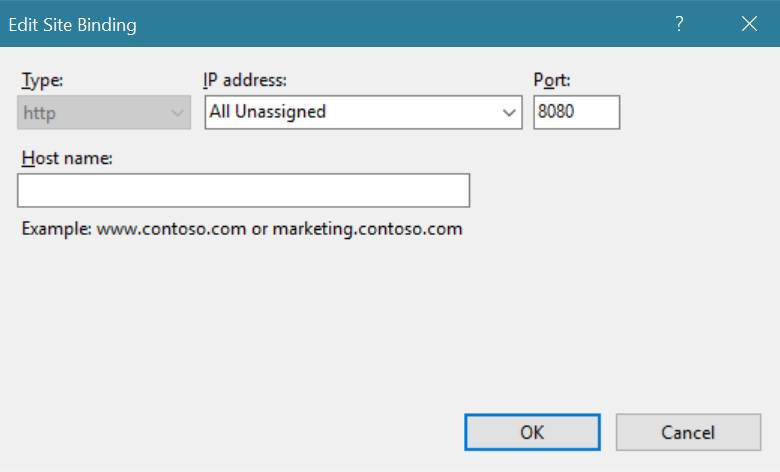
If we want, we can set the Host name in the same window. The Host name is a domain name of that website, such as microsoft.com or google.com.

