- Let's launch VS Code by double-clicking on Code in the VSCode-linux-x64 folder:
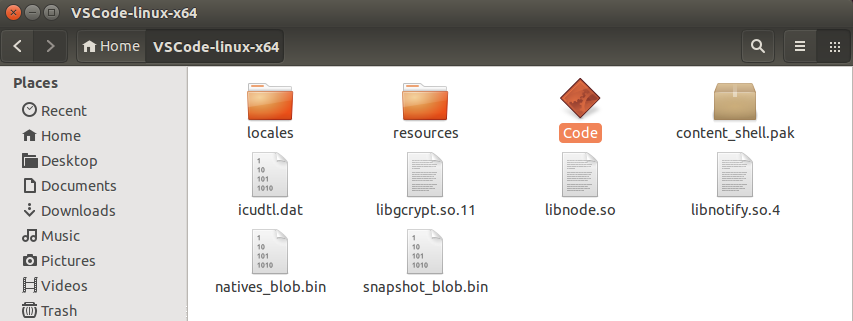
This will open VS Code:
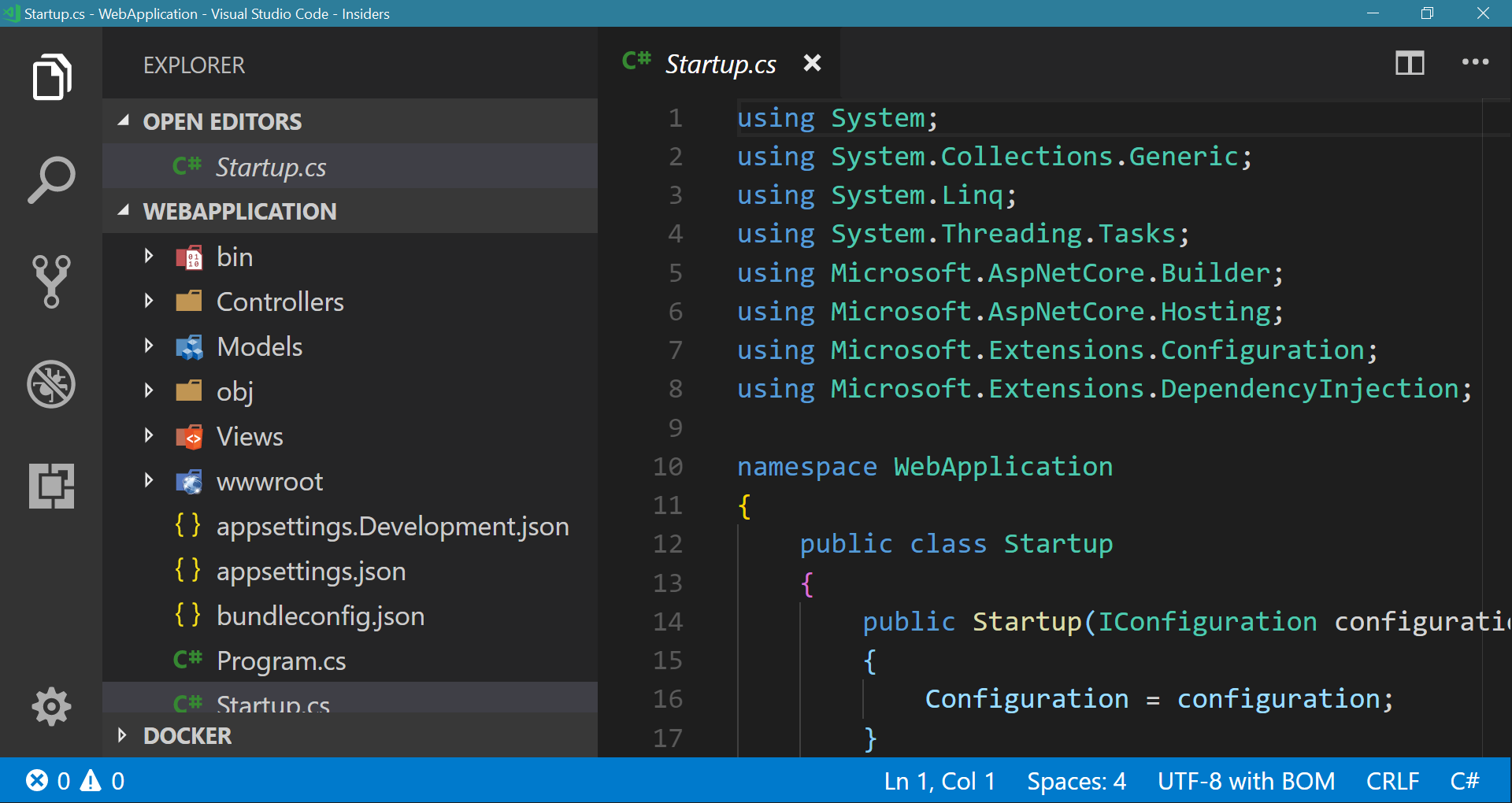
We can press F1 to make the command palette appear, which gives you access to all the functionality of VS Code.
This way, you can also browse and install extensions by typing the extension.
Now, we will open the project we created with the Yeoman scaffolding generator (recipe three) into VS Code, and we will ensure that ...

