- After having created a folder locally on our own computer, we will use it to be the local repository for our packages. In this case, this folder will be C:\dev\NuGetPkg:

- Let's configure Visual Studio to configure this new repository. Navigate to Tools | NuGet Package Manager | Package Manager Settings | Package Sources:

- Let's click on the + button to add a new repository:
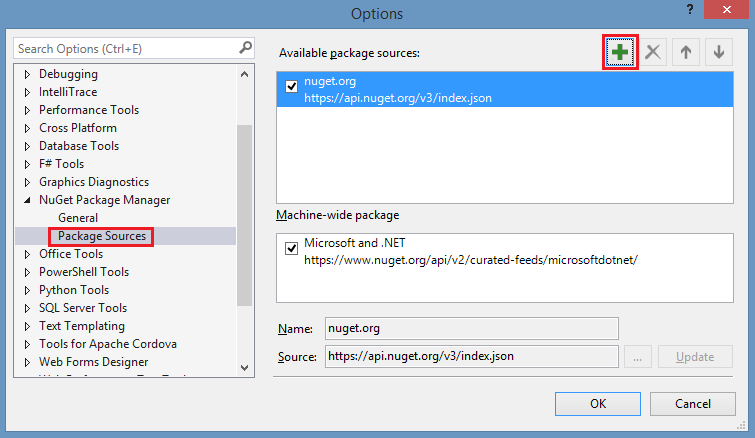
- Let's add a name to this repository:
- Select ...

