Installing SQL Server 2016 Express
The installation process is pretty straightforward. Unless we don't need anything specific, we can just go for the basic type:
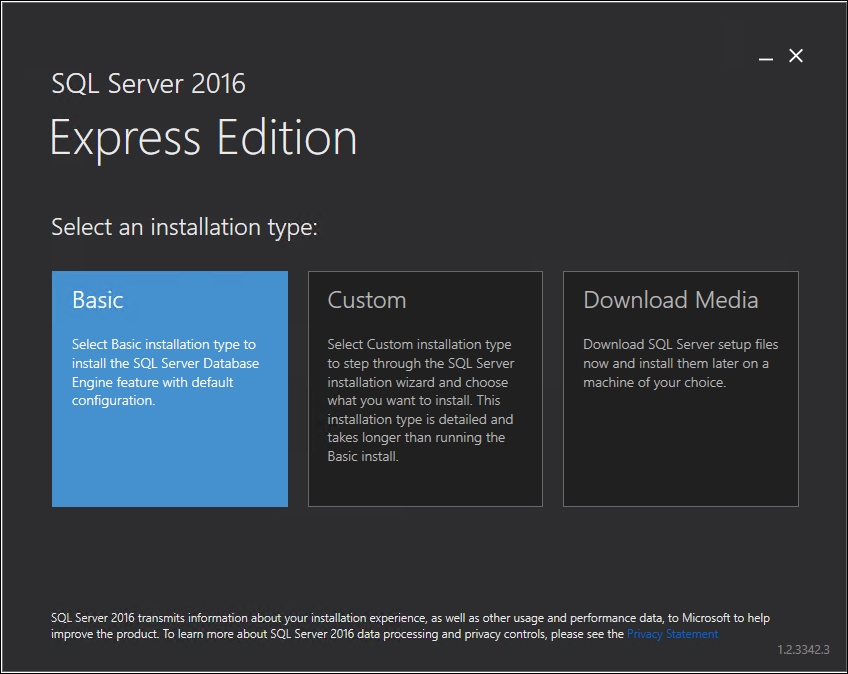
Eventually, we'll be prompted with an Installation Complete window, which will also give us some useful info, including the database instance name and a default connection string ready for a connection test:
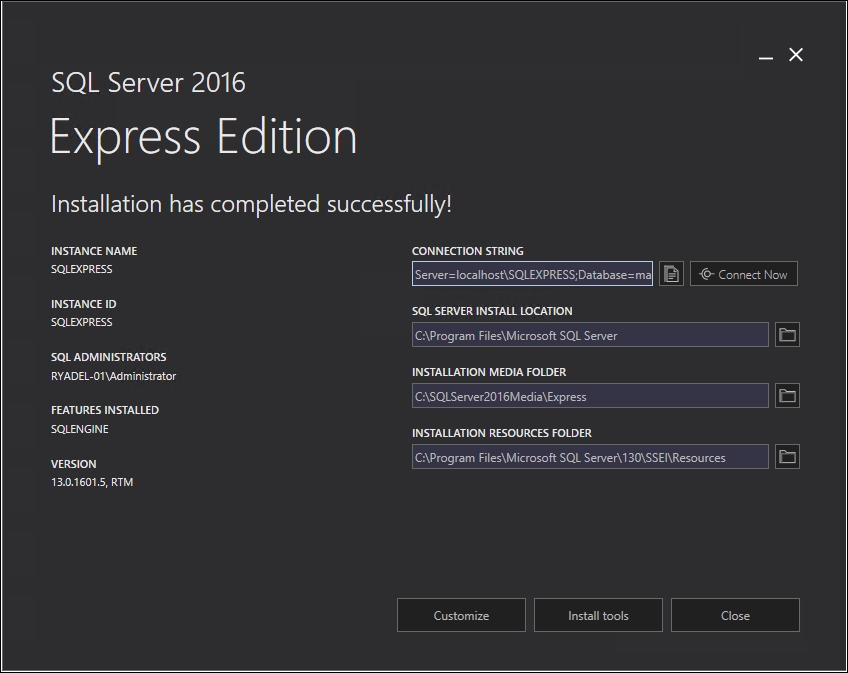
Get ASP.NET Core: Cloud-ready, Enterprise Web Application Development now with the O’Reilly learning platform.
O’Reilly members experience books, live events, courses curated by job role, and more from O’Reilly and nearly 200 top publishers.

