Testing the data provider
Before going further, it's time to perform a final test to see if our ApplicationDbContext is working as expected.
To do that, just launch the application in Debug mode by hitting the F5 key. If everything has been implemented properly you should be presented with a Welcome View similar to the following one:
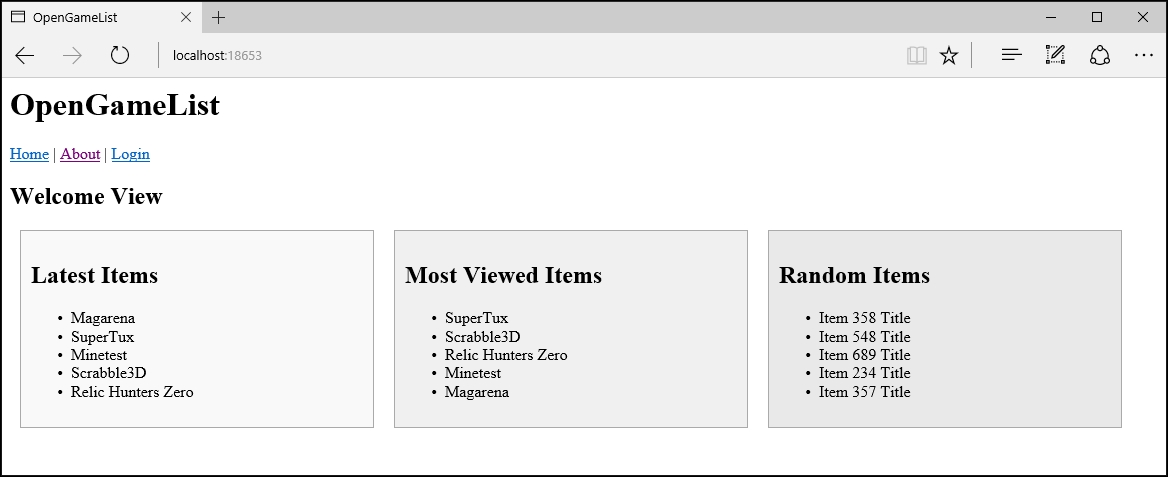
Although it doesn't seem too different from what we already had by the end of Chapter 3, Angular 2 Components and Client-Side Routing, we know that a lot of stuff has changed under the hood. Our application is now equipped with a persistent database built on top of a real data model handled by an EF-powered, migrations-aware ...
Get ASP.NET Core: Cloud-ready, Enterprise Web Application Development now with the O’Reilly learning platform.
O’Reilly members experience books, live events, courses curated by job role, and more from O’Reilly and nearly 200 top publishers.

