VS 2017 comes with a new installer that lets you manage multiple versions of VS instances installed side by side. It takes care of installing and updating IDE instances. Follow these steps to get started:
- Open your impartial third-party browser of choice and go to https://www.microsoft.com/net/core. You can also use the short URL of https://dot.net/ and follow the links:
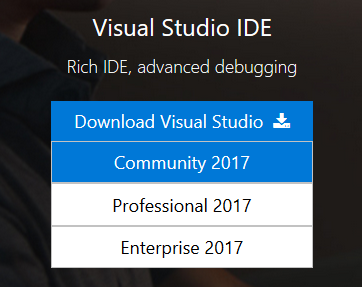
- Download the Community edition of VS 2017, unless you have a license for the Professional or Enterprise versions. Run the downloaded file to start the installer; it may need to update itself:
-
You can then select the workloads that you want to use. It may ...

