As a test, you can execute a simple SELECT query with Management Studio and the profile window should be flooded with entries. Locate the query that you just executed among the noise. This is easier if it starts with a comment, as shown in the following screenshot:
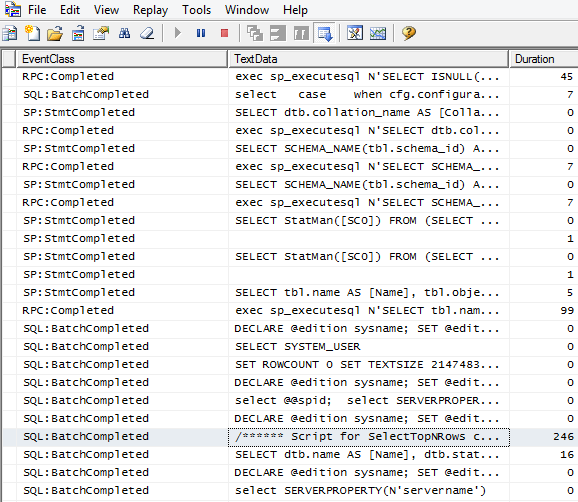
The Duration column shows the time taken for the query in milliseconds (ms). In this example, selecting the top 1,000 rows from a table containing over a million entries took 246 ms. This would appear very quick, almost instantaneous, to the user. Modifying the query to return all the rows makes it much slower, as shown in the following screenshot:
The ...

