We can now switch to the Application Pools node. Select the one with the same name as the website we created earlier and set the .NET CLR version to No Managed Code:
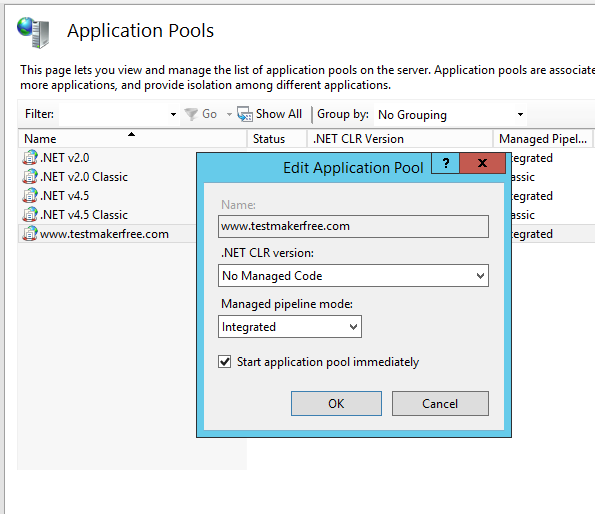
This might seem rather counter intuitive, as it looks like we're ruling out ASP.NET. As a matter of fact, that's the exact opposite; since we're publishing an ASP.NET Core application, we need to ensure that the soon-to-be-outdated .NET 4 CLR won't get in the way. Since the former is still (at the time of writing) in a pre-release state, it isn't available yet within the GUI, leaving us with only the option to remove any reference here. We already ...

