Before moving further, it’s time to perform a final test to check whether everything we did up to this point--ApplicationDbContext, Code-First Database Initialization, Data Migrations, Data Seed, and Data Mapping--is working as expected.
To do that, just launch the application in debug mode by pressing the F5 key. If everything has been implemented properly, you should be presented with a Home Page similar to this:
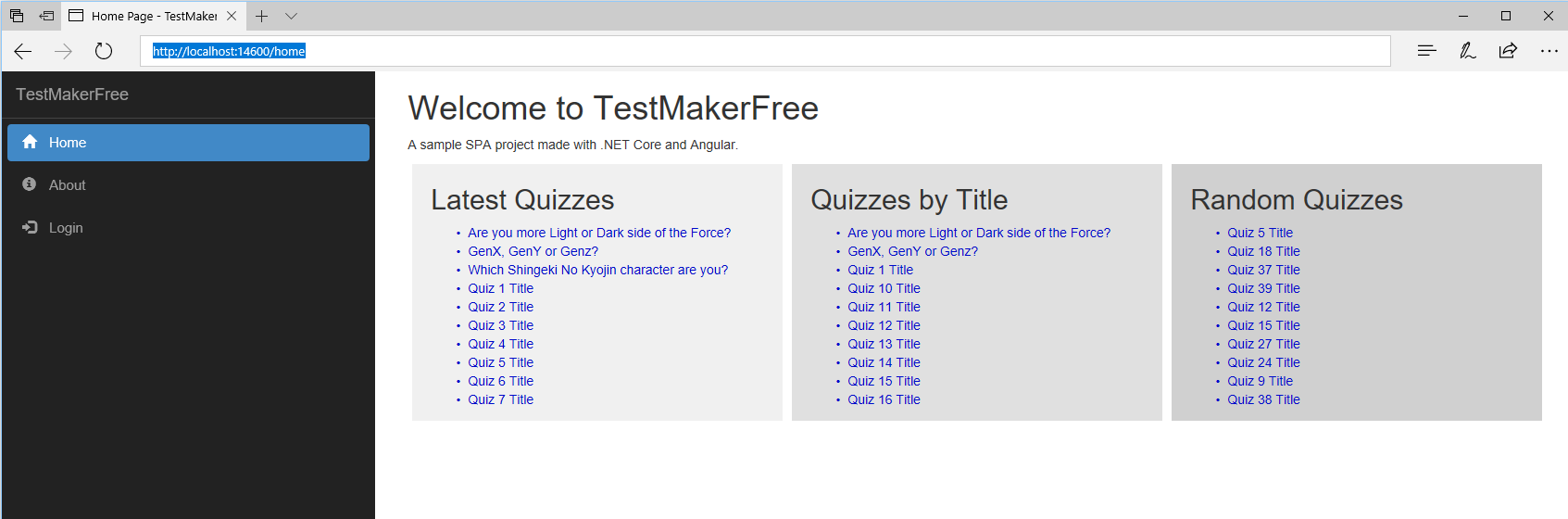
Although it doesn’t seem too different from what we already had by the end of Chapter 3, Frontend with Angular, we know that a lot of stuff changed under the hood. For example, our application is now equipped ...

