To do that, open a command line or Powershell prompt and go to our project's root folder, then write the following:
dotnet ef migrations add "Identity" -o "Data\Migrations"
A new migration should then be added to the project:
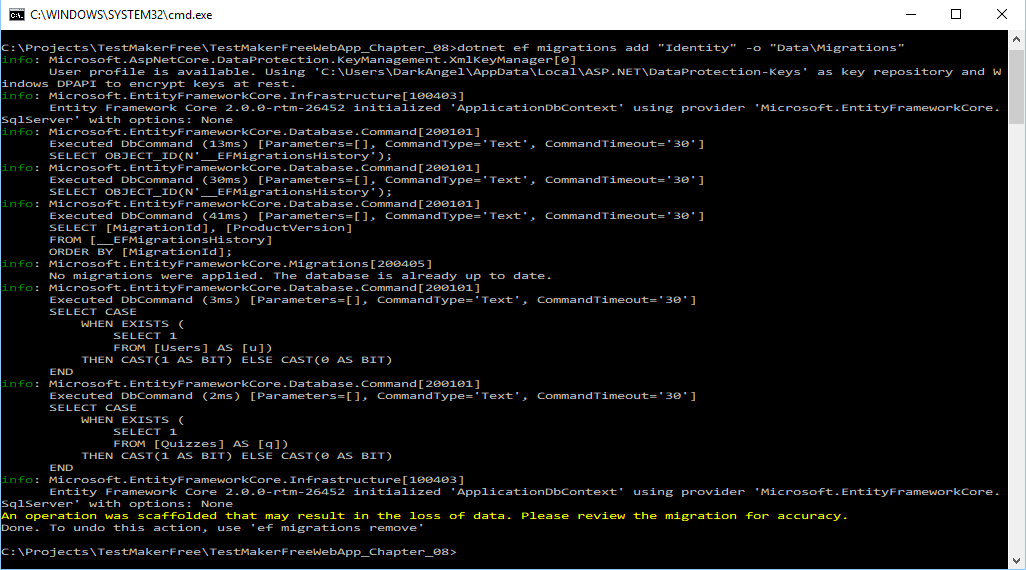
The new migration files will be autogenerated in the \Data\Migrations\ folder.

