20.9. Tracing the (Mis)Steps of a Web Page
Tracing is collecting information about an ASP.NET page or application while it runs. You trace data to investigate problems and slow performance in a production site. ASP.NET raises numerous events while it runs. When trace is on, details about those events appear in the trace log.
In this section, you add your trace information to the trace log.
20.9.1. Implementing trace in a page
You trace a single page or all the pages in a Web site.
To trace a single page, open the ASP.NET page in Source view and change the Page directive to include two additional attributes:
<%@ Page Language="VB" TraceMode="SortByCategory" Trace="true" %>
Run the page. ASP.NET inserts rows and columns of information about what happened, when it happened, and what the values were. The control tree category is especially useful. The grid describes the controls on the page and shows where they fit inside their parent containers. For example, Figure 20-13 shows lblText, ddl, and btnOK inside form1 (where they belong).
|
Figure 20-13. Part of the control tree.
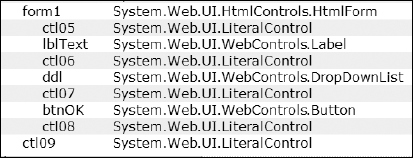
|
Get ASP.NET 3.5 For Dummies® now with the O’Reilly learning platform.
O’Reilly members experience books, live events, courses curated by job role, and more from O’Reilly and nearly 200 top publishers.


