18.3. Previewing the Final Web Interface
Just as it helps to have a full picture when you're solving a jigsaw puzzle, it also helps to have a view of the intended result while programming a Web site. In this case, the additions aren't dramatic; they're confined to the catalog area and one new page listing the contents of the shopping cart.
18.3.1. The Add to Cart interface
The existing catalog site displays the product's name, picture, price, description, and availability. Figure 18-1 shows an Add to Cart link. That's a new link for, er, adding the item to the cart.
Figure 18-1. The Add to Cart link for a catalog item.
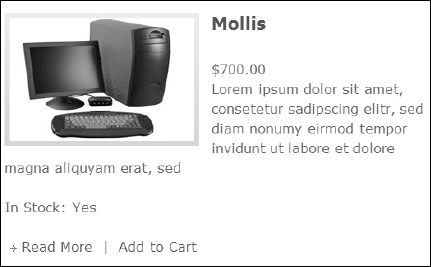
18.3.2. Tracking the cart status
While users add items to the cart, the status appears in the upper-right area of the Items.aspx page. Although not apparent in Figure 18-2, the text is a hyperlink that navigates to the new shopping cart page that you add later in this chapter.
Figure 18-2. The shopping cart status line links to shopcart.aspx.

18.3.3. Gawking at the cart contents
The only new page in the shopping cart enhancement is shopcart.aspx, and its key component is the GridView control. As shown in Figure 18-3, the grid lists the contents of the cart along with the totals and taxes.
Figure 18-3 also shows that the shopping cart summary grid includes an ...
Get ASP.NET 3.5 For Dummies® now with the O’Reilly learning platform.
O’Reilly members experience books, live events, courses curated by job role, and more from O’Reilly and nearly 200 top publishers.

