10.3. Managing Style Rules
You see that style rules can live in many places: inline next to the control; embedded within the page; and stored in an external style sheet. VWD helps you track all these style rules and even shift them from one location to another.
10.3.1. Moving styles from a page to a style sheet
Here's a typical situation: You're adding to the Web site and realize that you've embedded styles in several pages. You want to consolidate the embedded styles into one external style sheet. Rather than embark on a frantic cut-and-paste blitz, follow these steps to move embedded styles to an external style sheet:
If your project doesn't have an external cascading style sheet, add one (File
 New File
New File Style Sheet).
Style Sheet).Open an ASP.NET page in Design view that includes embedded style rules or insert a style such as this:
<style type="text/css"> .rulez {font-size: xx-large;} </style>Open the Manage Styles pane (View
 Manage Styles), as shown in Figure 10-6.
Manage Styles), as shown in Figure 10-6.Figure 10-6. The Manage Styles pane shows embedded and linked style sheets.
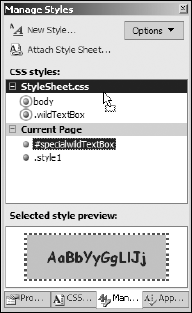
In the Manage Styles pane, from the Current Page category, ...
Get ASP.NET 3.5 For Dummies® now with the O’Reilly learning platform.
O’Reilly members experience books, live events, courses curated by job role, and more from O’Reilly and nearly 200 top publishers.

