20.3. Discovering Compile-Time Errors
Complex Web sites often use third-party controls, such as advanced grids for specialty purposes. Add-in controls might depend on assemblies that aren't yet in your project. Visual Web Developer might not notice every dependency at design-time, but you can't fool the compiler. While building, the compiler insists on locating every called assembly in the code.
20.3.1. Building a single page
The compiler catches errors on a page-by-page basis. To invoke the compiler, right-click a page in Solution Explorer and from the context menu, choose Build Page. The validation results appear in the Output pane, as shown in Figure 20-4.
Figure 20-4. The Output pane shows build progress and results.
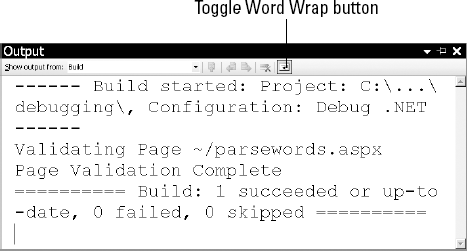
|
20.3.2. Building a whole Web site with exclusions
You can build a whole Web project to test for errors. Right-click the project root and choose Build Web Site.
Visual Web Developer can exclude buggy or incomplete pages from the build process. In Solution Explorer, right-click a page you want to exclude and choose Exclude From Project from the context menu. VWD adds an .exclude extension to the filename so that it won't ...
Get ASP.NET 3.5 For Dummies® now with the O’Reilly learning platform.
O’Reilly members experience books, live events, courses curated by job role, and more from O’Reilly and nearly 200 top publishers.


