14.2. Creating and Displaying Graphics on the Fly
ASP.NET opens the world to many capabilities found in the .NET platform, such as GDI+ (GDI plus), Microsoft's graphics technology. In this section, you create a composite graphic that displays user-submitted text.
The visible page, shown in Figure 14-4, accepts user input and displays the resulting bitmap in an ASP.NET Image control. Along the way, you use content caching and the ASP.NET UpdatePanel control to make the page more responsive.
Figure 14-4. Vertical text created on the fly.
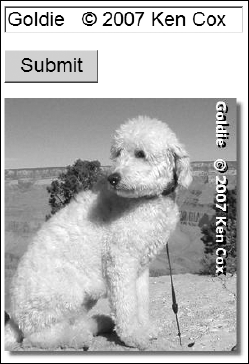
14.2.1. Generating a custom image in ASP.NET
In this section, you create a very strange looking ASP.NET page that has no markup and no controls. Although you can browse to the page, you can't view the HTML source because there isn't any!
The sole purpose of generateimage.aspx is (can you guess from the name?) to read a static image, customize it, and send out the custom version. To create the page, follow these steps:
Add a single file ASP.NET page named generateimage.aspx to your project.
In Source view, remove all existing content from generateimage.aspx and replace it with the code in Listing 14-1.
Create or find a .jpg image that's roughly 320 pixels high and 300 pixels wide, name it goldievw.jpg, and put it in the images folder.
In this example, I use a picture of Goldie at the Grand Canyon in Arizona. For those who love dogs, the picture is ...
Get ASP.NET 3.5 For Dummies® now with the O’Reilly learning platform.
O’Reilly members experience books, live events, courses curated by job role, and more from O’Reilly and nearly 200 top publishers.

