Programming the MCBSTM32F400 evaluation board
This recipe will detail modifications that are necessary for the Blinky program created by the Eclipse project wizard and will show how to use the MDK-ARM Eclipse plug-in to flash the STM32F407IG part. We'll call this recipe GNU_ARM_Blinky_c9v0.
How to do it…
- Invoke Eclipse.
- The MCBSTM32F400 evaluation board uses the STM32F407IG device, so we install the pack supporting this. To install the pack, switch to the Packs perspective and right-click the name of the pack:
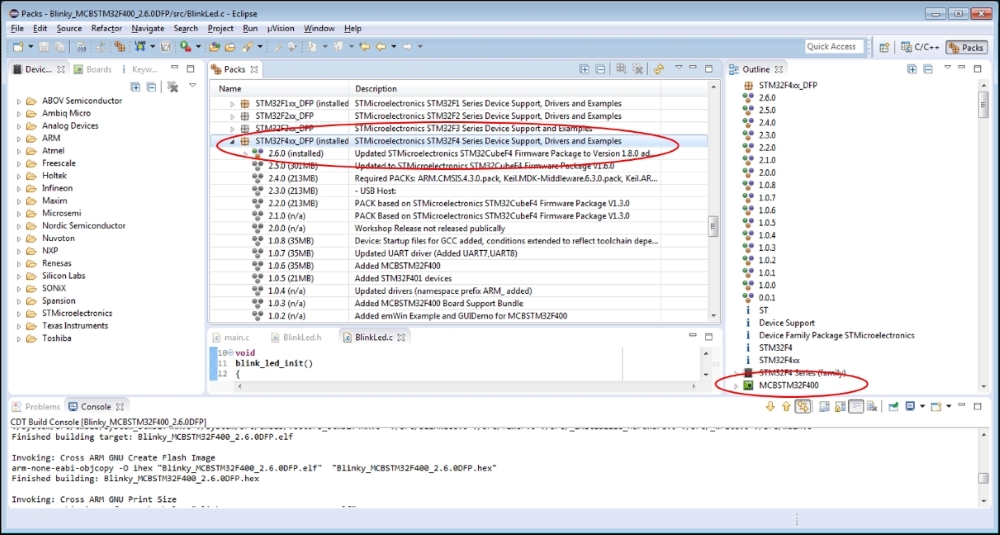
- Refer to http://www.keil.com/support/man/docs/ecluv/ecluv_flashSetup.htm and install the MDK-ARM Eclipse plug-in. Note that, once this plug-in ...
Get ARM® Cortex® M4 Cookbook now with the O’Reilly learning platform.
O’Reilly members experience books, live events, courses curated by job role, and more from O’Reilly and nearly 200 top publishers.

