Hooking up an LCD to the Arduino
The LCD screen that we will be using is an I2C LCD1602.
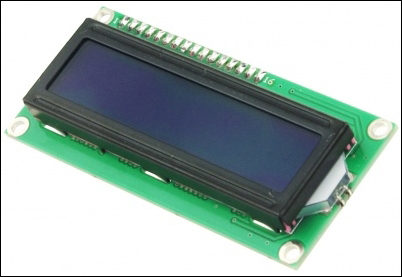
This display screen can be programmed to display whatever you want in a 16x2 matrix. This means that the screen (as you will soon find out) has two rows capable of fitting 16 characters in each row.
Before setting up the complete circuit, look at the back of the LCD. Plug in four wires, as follows:
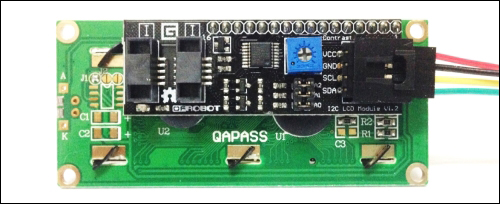
And then set up the circuit, as follows:
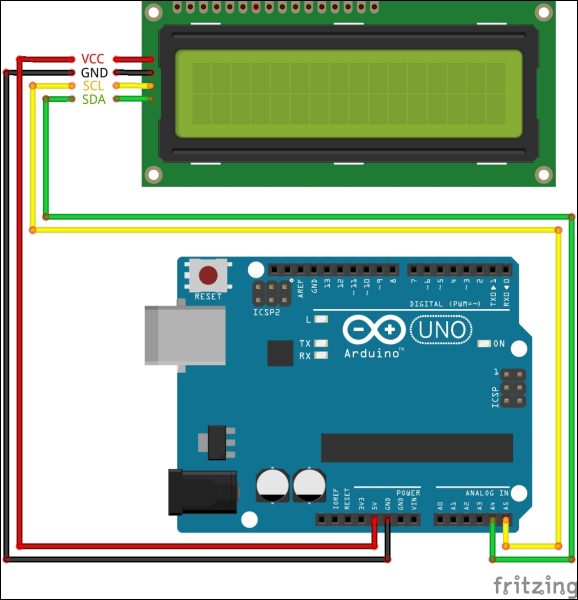
Now you will have to trust ...
Get Arduino: Building exciting LED based projects and espionage devices now with the O’Reilly learning platform.
O’Reilly members experience books, live events, courses curated by job role, and more from O’Reilly and nearly 200 top publishers.

