VMs and Availability Sets can be created using PowerShell as well. Besides the traditional PowerShell, you can also use the Azure Cloud Shell to create your Availability Set. By using the Azure Cloud Shell, you are basically using PowerShell from inside the browser. Inside the Azure Cloud Shell, Windows users can opt for PowerShell and Linux users can opt for Bash. You can open the Azure Cloud Shell from the Azure Portal, as shown in the following screenshot:
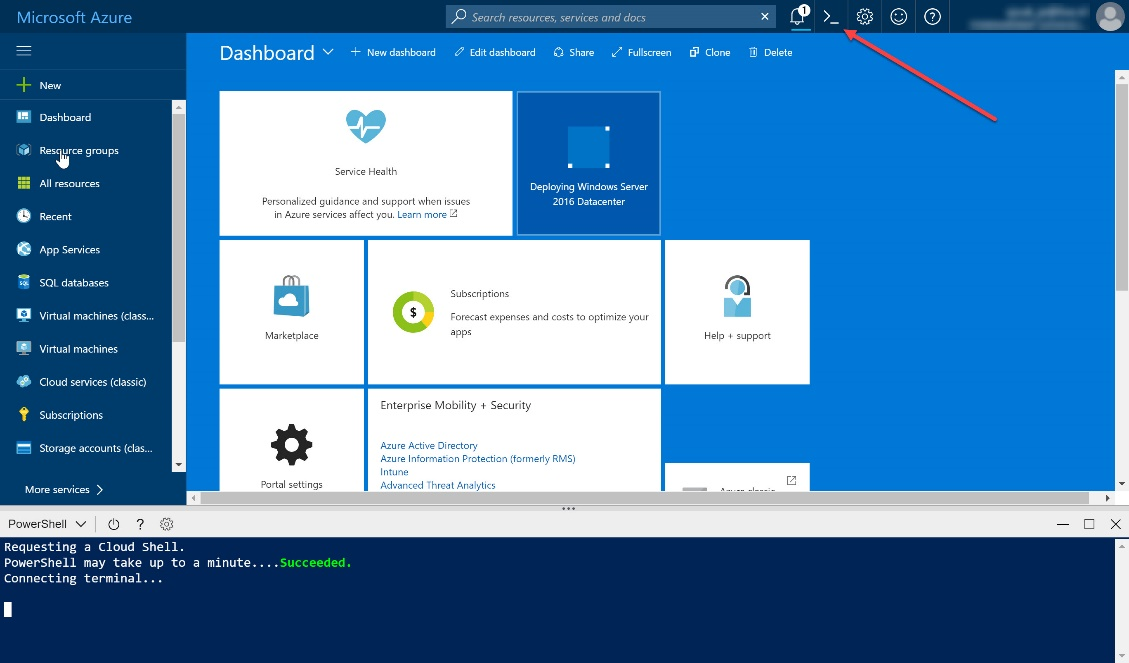
To create two VMs and add them to an Availability Set, add the following PowerShell statements to Azure Cloud ...

