To enable MFA in the Office 365 admin center, take the following steps:
- Navigate to the Office 365 admin center by opening https://portal.office.com/adminportal/home.
- Go to Users | Active Users. Click More | Setup Azure mult.... as shown in the following screenshot:
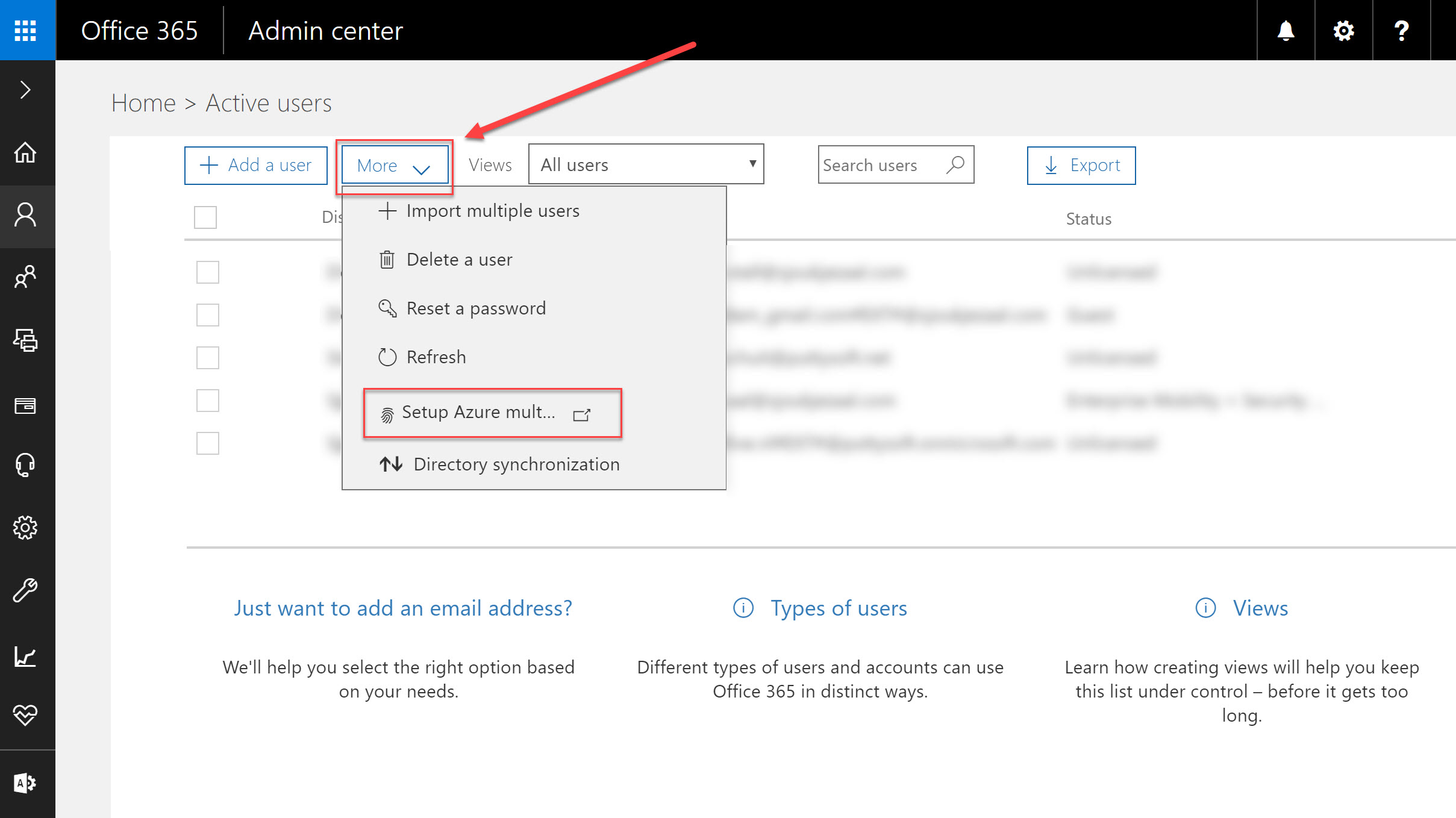 Enabling MFA - Office 365 Admin Center
Enabling MFA - Office 365 Admin Center- The MFA portal of Office 365 is opened, which looks basically the same as the Azure MFA portal.

