Script Editor Controls/Commands
The Script window, shown in Figure 2-2 (from the OS 9 desktop) is where you edit and compile code. The other windows that are displayed and used by this program are dictionary windows, Event Log, and Result window (all these are discussed later in this chapter). The title bar of the window contains the name of the script next to a script icon that indicates which file type you saved it as (e.g., compiled script, applet). In Mac OS 9.1 and Mac OS X (i.e., AppleScript 1.5 and later), if you drag that icon to a disk folder the script will be moved to that folder.
Tip
All menu commands and windows attributed to Script Editor for OS 9 are replicated without any changes in OS X, except for the fact that the OS X Script Editor has been redesigned for the Aqua interface.
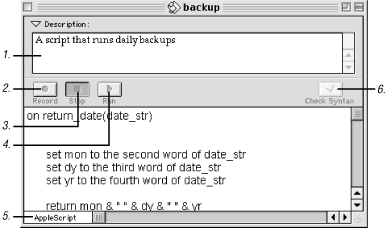 |
The following list describes the parts of the Script window:
Description field . The text area at the top of the script window is called the description field. This space assumes the role of a global comment area for the script. You can use this area to type in information about a script’s purpose, its properties, its functions, the scripting additions it may use, and any other helpful reminders to yourself or other script users. In addition, when creating a script to use an Apple Data Detector (ADD), use the description field to contain the type of ...
Get AppleScript in a Nutshell now with the O’Reilly learning platform.
O’Reilly members experience books, live events, courses curated by job role, and more from O’Reilly and nearly 200 top publishers.

