Naming Identifiers or Variables and Functions
The names that you create for
variables and functions have to begin with a letter or underscore
character ( _ ), but subsequent characters can include letters,
numbers, and underscores. In variables or function names, you cannot
include AppleScript’s reserved words and operators
such as *, &, ^, or + (covered in Chapter 4)
or special characters such as $, @, or #. An exception to this
AppleScript rule allows for the creation of weird variable or
function names if you use vertical bars (|) to begin and end the
identifier, as in: set |2^$var| to
25. The variable |2^$var| is
actually valid. If you wanted to create the equivalent of a Perl
scalar variable in AppleScript, you could use: set |$perlVar| to
25. There is no practical
limit to the size of AppleScript variable names; that is, you can
have a variable name that has up to 251 characters, but you would
never want to deal with variable names that long. In my OS 9 testing,
a variable name that exceeded 251 characters produced the error
dialog in Figure 1-10.
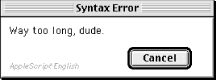 |
Get AppleScript in a Nutshell now with the O’Reilly learning platform.
O’Reilly members experience books, live events, courses curated by job role, and more from O’Reilly and nearly 200 top publishers.

