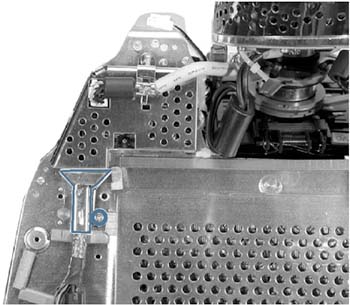Vertical Raster Shift
The raster moves up so the menu bar is no longer visible. Use the following procedure to replace the IVAD (Integrated Voltage Analog Data) cable:
1. | Remove the rear housing from the eMac. |
2. | Discharge the CRT.
NOTE Warning: The eMac contains high voltage and a high-vacuum picture tube. To prevent injury, follow the discharge instructions in Lesson 10, “Cathode-Ray Tubes.” |
3. | Locate the IVAD assembly, shown in the following photograph. Remove the screw (circled in the photograph) and then remove the metal cable cover.
NOTE You must remove the screws on the IVAD assembly to access one end of the IVAD cable.
|
4. | Remove the remaining ... |
Get Apple Training Series: Desktop and Portable Systems, Second Edition now with the O’Reilly learning platform.
O’Reilly members experience books, live events, courses curated by job role, and more from O’Reilly and nearly 200 top publishers.