11. Lights, Shadows, and Reflections
Animations in Motion take on a higher level of realism when you move into the 3D environment. This realism is achieved with the use of lights, shadows, and reflections—all items that we take for granted in the world around us, but must be created in Motion.

Adding a Light
When you want shadow in a project, you begin by adding a light via a menu command or keyboard shortcut.
- Choose Object > New Light (or press Command-Shift-L). If no 3D group exists in your project, a dialog appears.
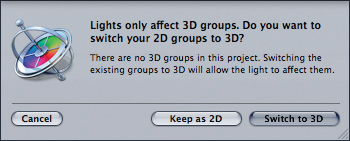
- Click “Switch to 3D” to ...
Get Apple Pro Training Series: Motion 4 Quick-Reference Guide now with the O’Reilly learning platform.
O’Reilly members experience books, live events, courses curated by job role, and more from O’Reilly and nearly 200 top publishers.

