6. Keyframes
While behaviors and parameter behaviors permit a tremendous amount of control over animation in Motion, at times an object’s parameters can be more precisely animated using keyframes. Whether changing an object’s color or animating a filter or light, keyframes can create very specific animations quickly and easily, with additional control provided by the Motion Keyframe Editor.
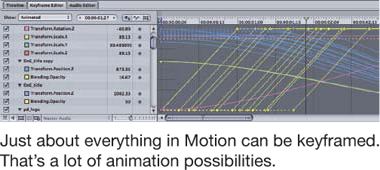
Setting Keyframes Manually
When a project requires only a few keyframes, it may be easiest to create them manually from the Animation menu. This process also uses the playhead and the Inspector.
- Place the playhead where a keyframe is needed.
- In the Inspector, ...
Get Apple Pro Training Series: Motion 4 Quick-Reference Guide now with the O’Reilly learning platform.
O’Reilly members experience books, live events, courses curated by job role, and more from O’Reilly and nearly 200 top publishers.

