Chapter 22. Working with Databases
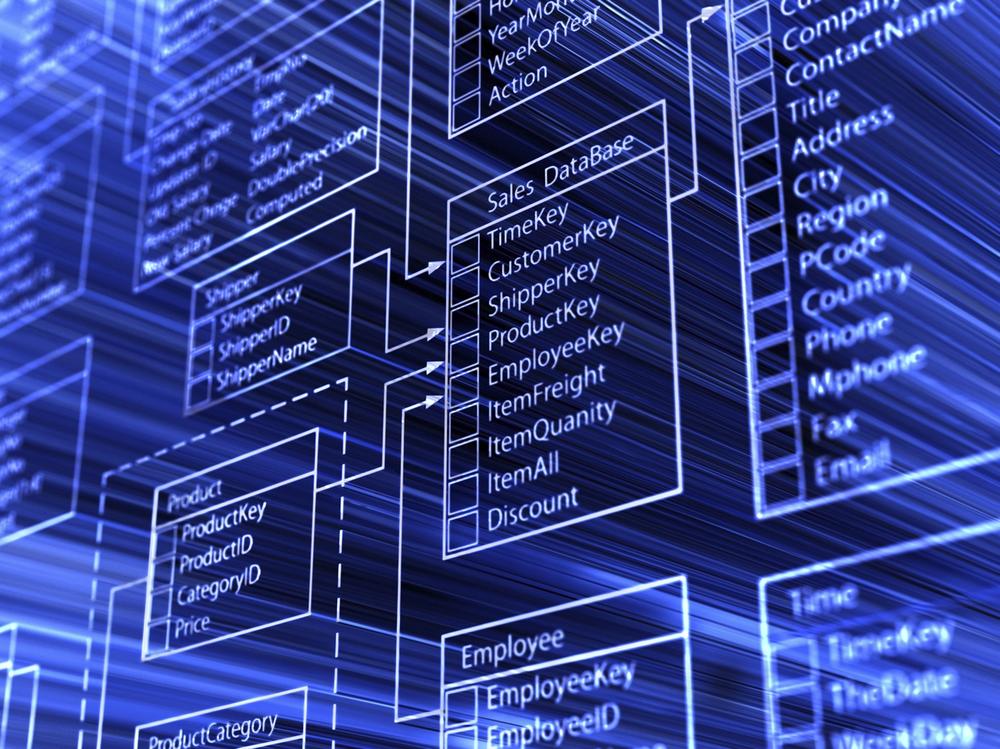
Facebook has a database of every member’s account information, friends list, and posts. Amazon has a database of just about everything you can buy. Google has a database of information about every page in the World Wide Web. Though not to this scale, almost every nontrivial app you can create will have a database component.
In most programming environments, building an app that communicates with a database is an advanced programming technique: you have to set up a server with database software like Oracle or MySQL and then write code that interfaces with that database. In universities, such programming is generally not taught until an upper-level software engineering or database course.
App Inventor does the heavy lifting for you when it comes to databases (and lots of other useful things!). The language provides components that reduce database communication to simple store and get operations. You can create apps that store data directly on the Android device, and with some setup, you can create apps that share data with other devices and people by storing it in a centralized web database.
The data in variables and component properties is short-term: if the user enters some information in a form and then closes the app, that information will be gone when the app is reopened. To store information persistently, you must store it in a database. The information ...
Get App Inventor now with the O’Reilly learning platform.
O’Reilly members experience books, live events, courses curated by job role, and more from O’Reilly and nearly 200 top publishers.

