Adding screens
We currently have our home screen called Screen1 (because App Inventor does not allow you to rename Screen1). We will now add three more screens; each one will be associated with a button. Above the Viewer and below Projects in the top menu bar, you will see a row of three buttons: Screen1 (our current screen), Add Screen..., and Remove Screen, which is grayed out, as shown in the following screenshot:
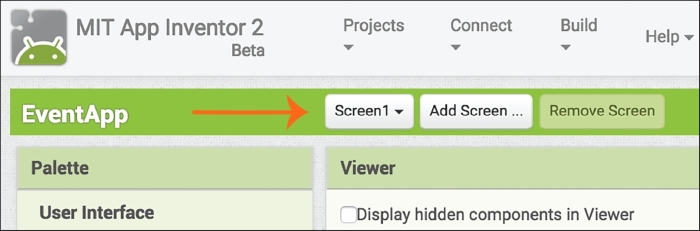
Click on the
Add Screen button and a pop-up window will ask you to input the new screen name. Type Info_Screen as shown in the following screenshot. Click on OK:
Repeat the same procedure to add two more screens and name them RSVP_Screen ...
Get App Inventor 2 Essentials now with the O’Reilly learning platform.
O’Reilly members experience books, live events, courses curated by job role, and more from O’Reilly and nearly 200 top publishers.

