Chapter 5. How Do I Use Faces and Places to Categorize My Images?
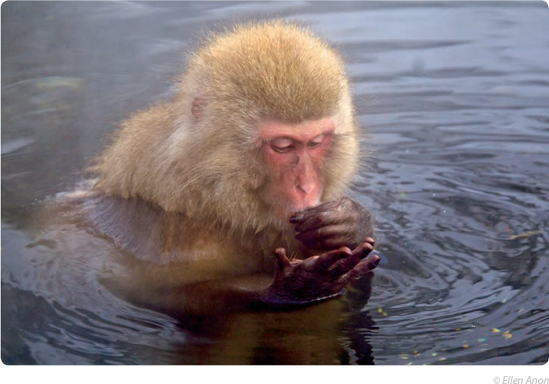
Faces and Places, new to Aperture 3, take advantage of cutting-edge face detection and face recognition technology as well as GPS information and Google maps, even if your camera lacks these technologies. You use Faces and Places not only to identify people and places in your images but also as a way to organize your images so you can see all the images you have of a particular person and/or all the images you took in a certain location without having to keyword each one.
Using Faces
Using Places
Using Faces
Faces is designed to make it easy for you to assign names to people in your photos and then to find photos of each person with a minimum of fuss. If you take advantage of Faces, years from now you'll be able to look at these photos and still know who's who. When you assign a name (or place) to a photo, Aperture automatically adds it to the keywords that are exported. If you've ever looked at old photos and wondered who you were looking at, it's easy to see why this feature is a huge advantage. In this section, we cover enabling Faces, using the interface, searching for photos of certain people, and changing names.
Enabling Faces
Aperture is set to scan every photo that you import as well as every image in your library if you update a library from an earlier version of Aperture for any and all potential faces. This is ...
Get Aperture® 3 Portable Genius now with the O’Reilly learning platform.
O’Reilly members experience books, live events, courses curated by job role, and more from O’Reilly and nearly 200 top publishers.

