Chapter 3. What Methods Can I Use to See My Images?
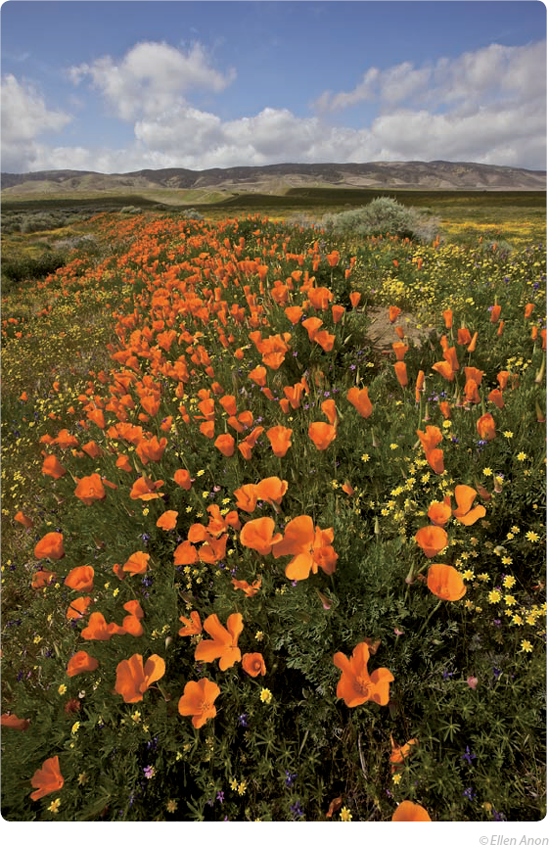
As you work with Aperture, there are times that you want to focus on a single image at a time, while at other times you need to compare two or more images or even to peruse all the images in an album or project. Sometimes you need to take a closer look at the image and at other times you'll want to see certain information about the images. In this chapter, you learn how to customize the way you see your images.
Customizing the Interface
Taking a Closer Look
viewing in Full-Screen Mode
Additional Viewer Options
Configuring and Using Metadata Overlays
Switching between RAW + JPEG Masters
Working with Referenced Images
Working with Stacks in Browser
Creating and Working with Light Tables
Customizing the Interface
Aperture's engineers realize that you may prefer to organize the interface differently in order to work more efficiently, so there are many ways to customize the interface. This section covers rearranging library items, using different Viewer modes, using the Viewer with multiple monitors, using multiple Browsers, and showing hot and cold areas (clipping) in images.
Rearranging and grouping library items
Chapter 1 covered several ways to filter what you see in the Library panel, but the more you shoot and use Aperture, the more cluttered the Library panel becomes. There are several ways you can organize and rearrange your albums and projects ...
Get Aperture® 3 Portable Genius now with the O’Reilly learning platform.
O’Reilly members experience books, live events, courses curated by job role, and more from O’Reilly and nearly 200 top publishers.

