The Oozie command line
In the last section of this chapter, we will see how to view the status of our job via the command line. We have already seen one way of checking job status via the Oozie web console.
Start a SSH session to the virtual machine and use the following command:
$ oozie job -info 0000007-150727083427440-oozie-oozi-W --oozie http://sandbox.hortonworks.com:11000/oozie
The general syntax is as follows:
$ oozie job -info <job_id> --oozie <oozie_server_url>
The following screenshot shows the output of the preceding command:
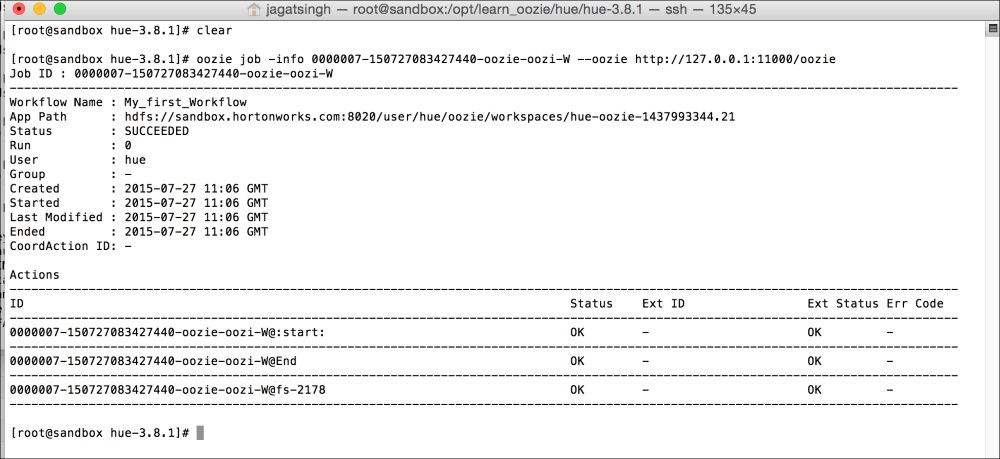
Oozie job info
Note
Explore the output of the Oozie help job. Note the various options and commands that we can execute ...
Get Apache Oozie Essentials now with the O’Reilly learning platform.
O’Reilly members experience books, live events, courses curated by job role, and more from O’Reilly and nearly 200 top publishers.

