Building an EAR project
Maven provides support to generate Java EE Enterprise Archive (EAR) files. These can be deployed in application servers such as JBoss, WebLogic, and WebSphere.
How to do it...
- Run the following command from the command prompt:
mvn archetype:generate -DgroupId=com.packt.cookbook -DartifactId=simple-ear -DarchetypeArtifactId=wildfly-javaee7-webapp-ear-archetype -DarchetypeGroupId=org.wildfly.archetype -DinteractiveMode=false - Observe the result:
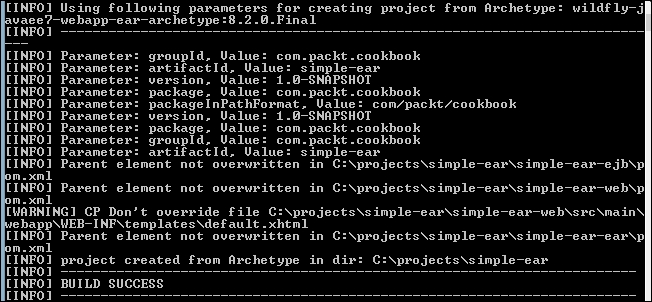
- Build the generated project:
mvn clean package - Observe the generated output:
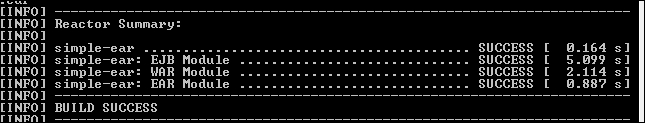
- Open the
Get Apache Maven Cookbook now with the O’Reilly learning platform.
O’Reilly members experience books, live events, courses curated by job role, and more from O’Reilly and nearly 200 top publishers.

