Using the Maven Help plugin
Maven provides a –h command-line flag to display various command-line parameters that it supports. However, there is a Help plugin that helps you get other information.
How to do it...
- Open the simple Maven project.
- Run the following command:
mvn help:effective-pom - Observe the output:
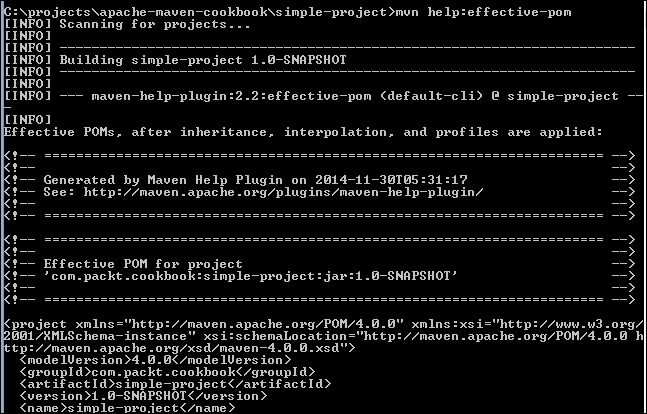
- Run the following command on a project with a profile (for instance,
project-with-profile):mvn help:all-profiles - Observe the output:
[INFO] --- maven-help-plugin:2.2:all-profiles (default-cli) @ project-with-profile --- [INFO] Listing Profiles for Project: com.packt.cookbook:project-with-profile:jar :1.0-SNAPSHOT Profile Id: dev (Active: false ...
Get Apache Maven Cookbook now with the O’Reilly learning platform.
O’Reilly members experience books, live events, courses curated by job role, and more from O’Reilly and nearly 200 top publishers.

