Generating unit test reports for a site
When we have unit tests for our project, it will be good to see the test reports in the site documentation. Let us see how to do this.
How to do it...
Use the following steps to generate unit test reports for a site:
- Open the Maven project for which you want to generate the site documentation (for instance,
project-with-documentation). - Add the following code in the reporting section of the
pom.xmlfile:<plugin> <groupId>org.apache.maven.plugins</groupId> <artifactId>maven-surefire-report-plugin</artifactId> <version>2.18</version> </plugin> - Run the following command:
mvn site - Observe the generated site report:
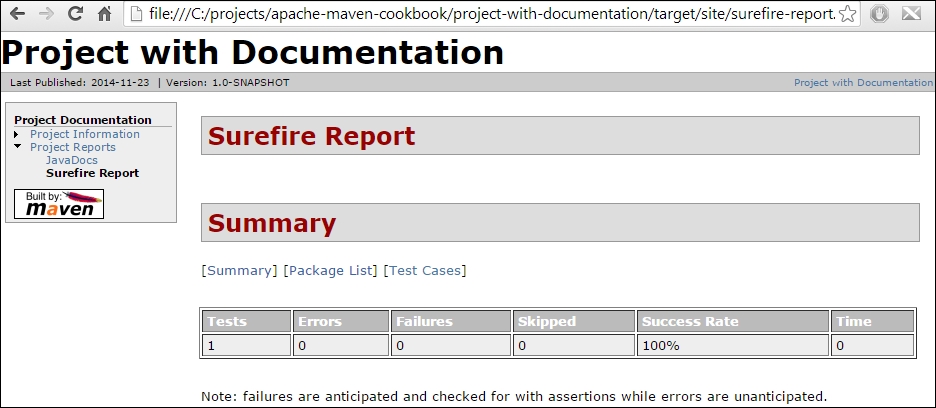
Get Apache Maven Cookbook now with the O’Reilly learning platform.
O’Reilly members experience books, live events, courses curated by job role, and more from O’Reilly and nearly 200 top publishers.

