Using Eclipse to run Maven goals
If you are using Eclipse to develop your project, it is good to know how to run some of the plugins we have discussed earlier using the IDE.
How to do it...
To run Maven goals using Eclipse, use the following steps:
- Open the simple project in Eclipse.
- Right-click on the project.
- Choose Run As.
- View the available Maven options:
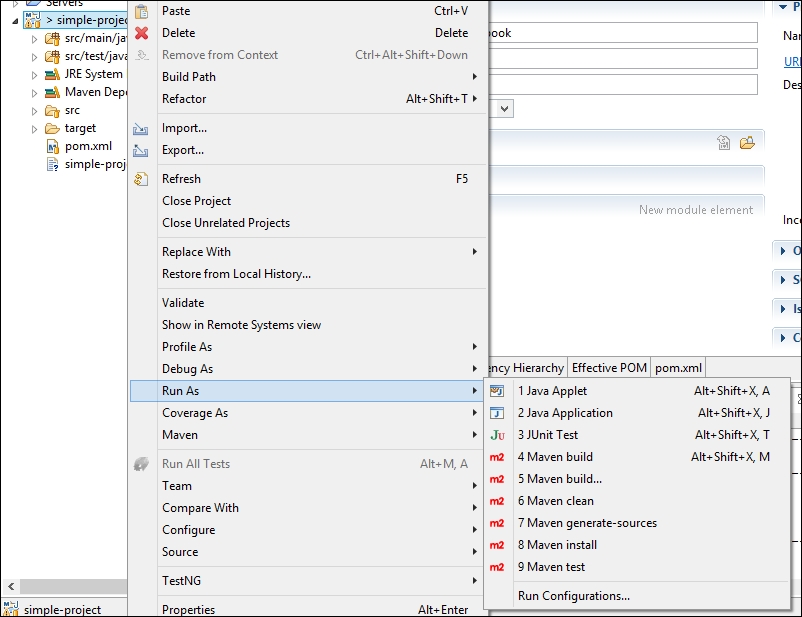
How it works...
Eclipse provides an option to run various goals from the IDE. Among the ones we have seen in this chapter, clean, compile, and test are offered by Eclipse. There are a few other options as well.
In addition, Eclipse also allows us to modify the configurations as suitable.
Eclipse also ...
Get Apache Maven Cookbook now with the O’Reilly learning platform.
O’Reilly members experience books, live events, courses curated by job role, and more from O’Reilly and nearly 200 top publishers.

