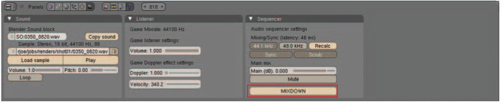Audio
If you are using the traditional .AVI and .MOV wrappers accessed from the Format panel, you will need to export your audio as you did when adding and mixing per-shot dialog files. The Mixdown button on the Sequencer panel of the Sound buttons (Figure 16.22) will create a single .WAV file of all audio strips in the Sequence Editor. You would then need to use a third-party utility to marry the audio and video.
Much simpler, though, is to use the FFMPEG tools mentioned previously and encode the audio and video directly into the file in one step. Figure 16.23 shows the available ...
Get Animating with Blender now with the O’Reilly learning platform.
O’Reilly members experience books, live events, courses curated by job role, and more from O’Reilly and nearly 200 top publishers.