Color Adjustment
A final use for the RGB Curves node is to change the overall color of images. Figure 15.52 highlights the R, G, and B buttons on the node. Pressing any of those buttons shows the individually adjustable curve for that color channel. By putting a point in the middle of these curves and pulling them around, much like midtone adjustment in the previous section, you can change the overall color of the image in both subtle and drastic ways. Figures 15.53 through 15.55 show what happens when you move the midpoint for the different color curves.
Figure 15.52. The R, G, and B buttons for color changes
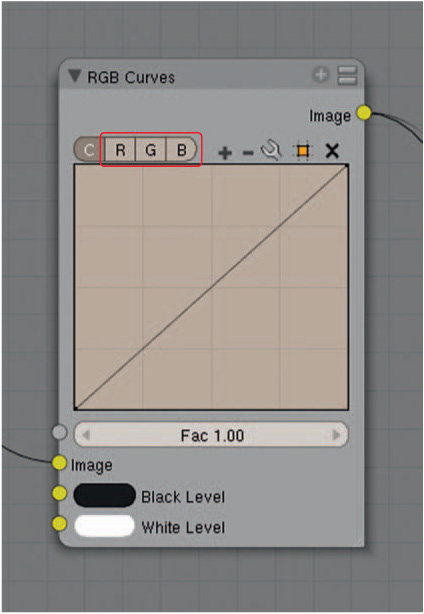
Figure 15.53. The Red curve: ...
Get Animating with Blender now with the O’Reilly learning platform.
O’Reilly members experience books, live events, courses curated by job role, and more from O’Reilly and nearly 200 top publishers.

