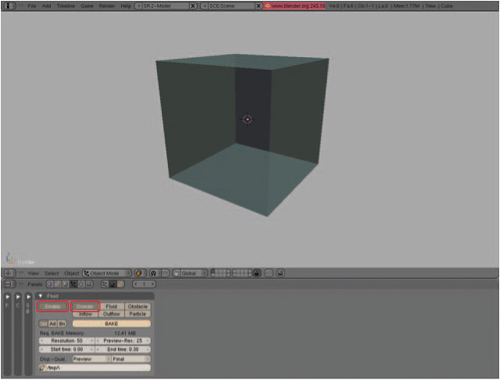Fluids
Here’s the three-step tutorial on creating fluid simulations in Blender:
With the default cube selected, choose Enable and Domain from the Fluid panel of the Physics buttons (Figure 14.1).
Add a small sphere inside of the default cube and choose Enable and Fluid for it (Figure 14.2).
Figure 14.2. Adding and enabling an object for the starting position of the fluid
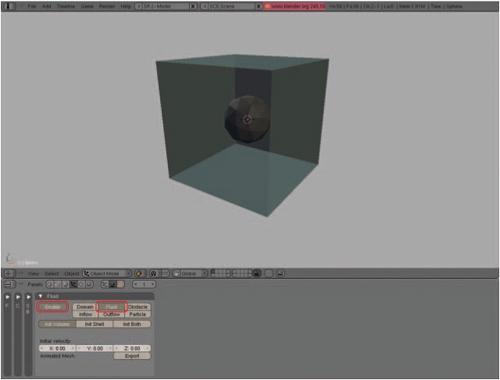
Reselect the original cube and press the Bake button (Figure ...
Get Animating with Blender now with the O’Reilly learning platform.
O’Reilly members experience books, live events, courses curated by job role, and more from O’Reilly and nearly 200 top publishers.